Website speed is crucial to maintaining your audience’s attention. Online users have a short attention span and expect your site to load immediately when they click on it. Half of consumers say they expect a website to load in 3 seconds or less, and will leave the site if the pages are too slow (source: Digital).
This is a massive blow to your conversions, and learning how to optimize website speed is one of the essential things you need to do.
This blog shares tips on how to optimize website speed for an enhanced user experience.
Why is good website loading so important?
Fast-loading websites are crucial to your online success because they influence so many factors. Just a few seconds delay can reduce:
- Page views
- Conversions
- Customer experience
- User satisfaction
- Profits
- And more…
People don’t have the time to wait for your sluggish website to load, and they will bounce when it takes too long for your site content to be displayed. The bounce rate is higher on mobile devices, with a Google study finding that just 2 seconds can have a huge impact on your bounce rate.
Figure 1: Mobile speed bounce rates. Source: Google
With a high bounce rate, your conversions go low, and the revenue you earn from your online store also declines. Walmart learned that visitors are more likely to make a purchase when their pages load faster. A one-second improvement in the site speed increased their conversion rate by 2 percent, and a 100 ms reduction in the page loading time grew the incremental revenue by 1 percent, according to data from Rigor.
Google has also added site speed as one of the signals it uses to rank websites. Your audience will not find your website on the first page of SERPs if it takes longer to load, making it hard for your target users to see you through search.
Now, look at some things you need to do to increase website speed.
1. Website caching
Enabling browser caching is an effective website optimization practice that will help you shave off a significant amount of time when your site loads. Browsers store a lot of information in temporary storage (stylesheets, JavaScript files, images, and more), so when a specific visitor returns to your site, the browser doesn’t have to load the entire page again.
40 – 60 percent of the daily visitors to your website come with an empty cache. Leveraging browser cache enables your website to load faster for returning visitors, thus providing them with a better customer experience.

2. Host your website on a better platform
Most site owners often go for the cheapest hosting option available. While this is usually enough when starting, you will have to upgrade your hosting platform when you start getting more traffic to your site. Don’t carelessly go about this process. Take your time to choose a platform you can trust.
You have three options when it comes to hosting platforms, and they include:
- Shared hosting
- VPS hosting
- Dedicated server
Shared hosting is the cheapest hosting option you can get. While it’s okay for low-traffic sites, shared hosting struggles when the traffic spikes. It’s also possible for your site’s performance to be affected when traffic spikes in other websites that share the same server as you.
VPS hosting allows sites to share a server, but you get a dedicated portion of the server resources. Your site is protected from everyone else on the server without the added cost of dedicated hosting.
You don’t share resources with anyone with a dedicated server, but you are responsible for the configuration, technical setup, and maintenance.
3. Optimize image sizes
Images play a significant role in the speed of your website. Large image files can slow down your site, but removing them isn’t an option. Customers want to see product images before purchasing from your online store, making them an essential part of the customer shopping experience.
Reducing the size of your images will make your site load faster and reduce the time customers will have to wait before interacting with your website components. One of the easiest ways to resize your image files is to crop them to the correct size. If you want the image to appear 550px wide, resize it to that size. Work with a search engine optimization agency to resize your image files to improve the website load speed.
4. Minimize the number of redirects
Every time your website redirects to another page, the visitor faces more time as they wait for the HTTP request-response cycle to finish. Redirects are necessary when you move pages, but having too many of them can negatively impact your site speed.
Keep redirects to a minimum, and if possible, eliminate them. Use SEO services to identify the redirects currently on your website.

5. Reduce the number of plugins
Plugins can do a lot to improve your website. You can use them to clean up your code, add custom functionality, improve the customer experience, and more.
Plugins are easy to install, making it easy to continue installing without considering the potential downside. Too many plugins on your site can slow it down and cause crashes and other functional difficulties.
For this reason, limit the number of plugins on your website to the most important ones. Evaluate the installed ones regularly and remove any outdated and inefficient plugins.
6. Lower the number of JavaScript and CSS files
If your site has many JavaScript and CSS files, it will make many HTTP requests when a visitor lands on it and wants to access specific files. Each request is treated individually by the browser, which will take longer for your site to load.
Reducing the number of JavaScript and CSS files on your site will load your website quickly. Group all the JavaScript and CSS files into one to reduce the number of HTTP requests your site makes.
7. Optimize the database of your CMS
Optimizing your database is an effective way to boost site performance. If you use a CMS like WordPress that stores a lot of data, like blog posts and comments, the size of the database gets bigger with time, and your site gets slower. You must optimize the database, removing all the data that’s not needed (spam comments) and temporary disk space.
Doing this makes your site leaner and helps it load faster. You can use a plugin like WordPress’ WP-Optimize to optimize your database to clean unnecessary data. Alternatively, you can opt to do it manually with a database management program. Hosting providers usually offer the program to their users for such purposes.

8. Minimize font usage
Web fonts have become popular in website design. Unfortunately, their use harms the speed at which pages are rendered when a visitor opens a site. Web fonts increase the number of HTTP requests your website makes to external resources, thus increasing the time users wait before web content is displayed.
To reduce your web font traffic, SEO experts recommend using modern fonts and only including the character sets on the site.
9. Remove 404 errors
The 404 error means that a page cannot be found. The message is provided by the hosting platform to browsers when the content of a sought page no longer exists. Such scenarios are frustrating to the user, and you need to remove the 404 errors to enhance the user experience.
To remove the errors, use an error detection tool to detect where they are. If the pages still have traffic, fix the link address or consider setting up redirects to take visitors to a resourceful page. This will keep the bounce rate low and ensure visitors spend more time on your website, which is one of the search engine optimization techniques that will help you achieve a higher rank.
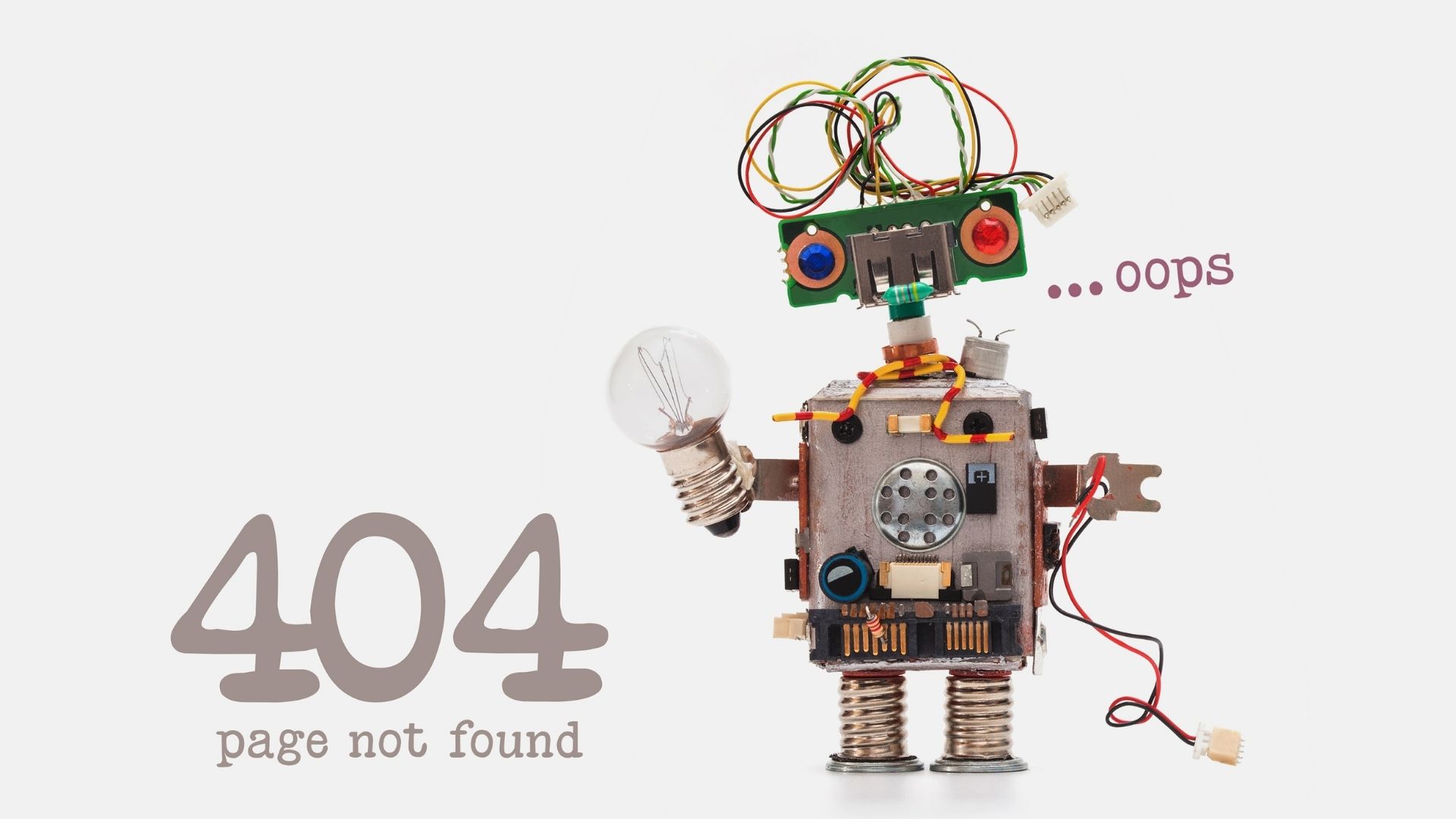
Website speed is essential to the customer experience and your SEO. Visitors will abandon your website when it takes longer to load, reducing your page views and eventual conversions. Your search ranking will drop with a high bounce rate since Google prioritizes websites that load faster to provide users with a smooth experience.
You must prioritize website speed optimization to gain favor with online users and search engines. This is a complex process, and you’re better off working with an SEO agency to achieve the best results. The team at Growth Marketing Genie can help. We are the masters of SEO and will help you optimize your site for search engine success.
Do you want to appear on the first page of SERPs? Use our SEO Tips to improve your site’s SEO performance.

Book in a Free Consultation
