A real estate firm puts out a newspaper ad for selling a house. After a while, they want to know if the ad really worked to attract potential leads. How do they find that out?
The answer is simple. The company can analyze how many phone calls they’ve received regarding the ad, and write them down in a notebook. But this is a manual process, and won’t be sustainable for the future. That’s why, as a digital business, you’ll want to ensure that you’re using Google Tag Manager and Google Analytics to track your performance and optimize for success.
Why? Because tracking the effectiveness and ROI of marketing campaigns is crucial for any business. It generates valuable insights into whether marketing strategies are working and gives you a good idea about your ROI to help you make informed business decisions.
Although, tracking marketing efforts is not just required for proving results. It can even optimize profitability and marketing spend. In fact, companies with a good tracking system may even increase their conversion rates by 1% or more.
What is Google Tag Manager?
Google Tag Manager, or GTM, is a free tool provided by Google that allows you to manage and distribute sections of code or pixels on your website without having to modify the code, and is a great way to manage digital marketing data. Marketers can use snippets of codes on the pages of their websites for a number of purposes including:
- Tracking conversions
- Collecting data on user activity
- Generating website analytics
- Retargeting
Most businesses use some form of tagging on their websites. Some common metrics are page time, scrolling and the source of traffic. The type you decide to analyze or track will be dependent on your marketing goals. The real benefit of GTM is that it makes it easy to create tags and implement them across your website without technical knowledge.
GTM also offers the ability to define what tags will do and the triggers to set them off. It can be combined with Google Analytics to allow you to access all of your tracking data from a single interface. Companies can track everything without outsider help from a single location with a simple layout that helps users pinpoint the areas they should focus on for success.
In fact, GTM is widely considered one of the best – if not the best – free tag management solutions. By combining the powers of Tag Manager and Google Analytics, marketers can create a good tracking system to measure their ROI of marketing campaigns.

What is Google Analytics?
Google Analytics is a web analytics service that tracks and reports website traffic.
Like GTM, Analytics will provide you with a code to use on your website. After you enable this pixel, you will then be able to set up various tasks in the Analytics dashboard to track a range of metrics and KPIs. An example of something you could track is various types of conversions, including call conversions from phone calls like we mentioned earlier.
One of the main advantages of Google Analytics is that it reduces the need for investment in costly tracking tools. The tool allows companies to collect data on several levels, including:
- Actions by users on your website
- Data on page visits
- Data on pageview level
- Data from events like image views, button clicks
Google Analytics can even track the sources of traffic coming from outside the website. Traffic from PPC ads, social media pages, and other sources will show up for analysis, and help you discover what’s working and where you can improve. The demographics data and user behavior data will also help you uncover important trends and patterns that you can apply across your business.
Everything you can achieve within Google Analytics will add up to create valuable insights that allow you to discover how to design more effective marketing campaigns.

How to track ROI using these tools
The first thing is to set up both tools for your campaigns and website. A Google account and a bit of patience is all that is needed, and we promise you that it’ll be worth your time.
Add codes
You must first add your website as a property in Google Analytics. Next, you’ll need to follow the instructions provided to get the tracking code. Then, implement the code on every page of your website.
GTM will also follow a similar approach. The tags are customizable and can be linked with variables as per your choice. Add the tags on the pages that are needed to be monitored or tracked.
Set up Google Analytics goals
Goals tell Google Analytics what to track for businesses. Set up goals based on individual needs using events, pages, time, or URLs.
The Goal feature is available in the Google Analytics standard reports. Sign in as the admin and access the Goals tab to create goals.
To move through this process, all you’ll need to do is to click through and follow the instructions presented to you. Each category provides a different way to track campaigns, so choose the ones applicable to your business.

Track traffic through URL Builder
The URL Builder is perfect for tracking marketing campaigns separately. For instance, businesses can use the link of any landing page to track the leads that come through. Google analyzes the traffic and presents data on four verticals:
- Source of the campaign – for example, PPC ads
- The medium of the campaign – points to the exact ad copy
- Name of campaign
- Term of the campaign – keywords used
The URL Builder helps attribute the results directly to the campaigns. There’s no room for doubts or guesswork to put marketing strategies into danger.
Add CTAs to all campaigns
When tracking the effectiveness of your campaigns, it’s necessary to know where leads are coming from and determine the returns of each one.
Google Analytics has a number of ways to track your campaigns, including offline ones. For example, you could use a specific phone number for TV or magazine ads and track incoming calls using Analytics.
Vanity URLs are another option to zero in on the source of leads. Using a descriptive and memorable URL as a CTA will help attract more users and give you the opportunity to analyze where they came from. Tracking offline campaigns is really important if enterprises want to get a complete picture of their ROI.
Incorporate GTM with Google Analytics
As we mentioned earlier, the two tools work in close quarters to provide you with a complete tracking experience. GTM connects with Google Analytics to provide a comprehensive tracking system. Setup GTM to work with Analytics in just a few simple steps shown here in Google’s own guide to help you connect the two services.
Next, we will see how the metrics pave the way towards successful campaigns and a better ROI.
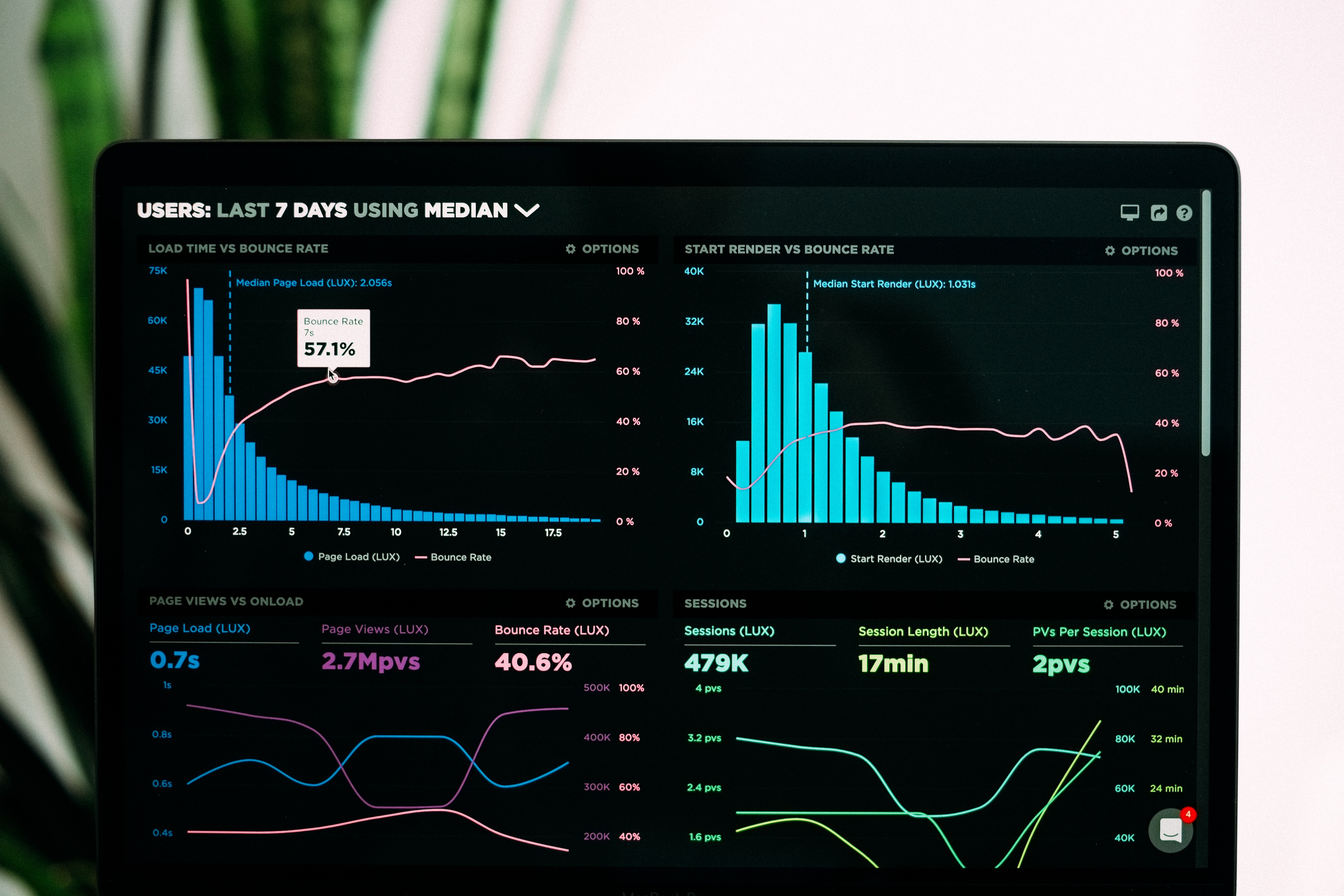
How to track metrics for ultimate success?
Get a complete picture of marketing efforts
Analyze everything
Once both tools are set up, you’ll be able to begin tracking the data that comes in. The tools will show exactly how many leads and traffic your campaigns are bringing in. Businesses can track conversions from emails, landing pages, and more to get a measure of exact ROI you’re receiving.
Optimize strategies
Dig deeper into why some of your campaigns may not be working. Your data will give way to valuable insights that can help you refine your marketing plans and strategies. Copy the best ads and campaigns and repeat them for more gains. Or try focusing on the projects that aren’t working, or deactivate them.
Focus on successful channels
Modern digital marketing takes advantage of a number of channels. However, not all of your channels will bring the same results, and the best ones will vary from one enterprise to another.
GTM and Analytics allows enterprises to analyze each channel in depth. They can find out those that bring in more leads and single out the ones that don’t bring returns to optimize for success.
In the future, focus on the channels that work to expand the reach of marketing efforts. Along with that, get rid of the channels that prove to be a waste of your time.
Generate reports for top-performing pages
Create insightful reports to present to the C-suite or your managers. The reports accumulated from within Google Analytics present a complete picture of how your campaigns have been performing, along with specific data on the most effective ones. The tool even lets teams create reports for top-performing individual pages for each channel.
These findings will help you optimize your marketing budget, resources, staff allocation and more. Add more resources to campaigns that are bringing in the high returns on investment, while cutting off the budget for poorly-performing ones.
Ultimately, all of your data will help you figure out how you can achieve the maximum ROI and make the most of your allocated spend.

Become the master of data
Data is your ticket to audience insights, interests, behaviors and more! This information can help you turn your marketing strategy into one that is able to deliver the right message in the right place at the right time quickly and efficiently – presenting you as a business that truly cares about its customers. Don’t let these opportunities escape you! Learn more in Data and Web Analytics: The Complete Marketer’s Manual.
Google Tag Manager and Google Analytics are necessary tools for any business, and if you’re yet to invest in them or need to spend time optimizing them for success, then we urge you to consider doing so. Using tag management solutions is the best way to track campaigns across all channels, ensures you’re reaching the highest ROI possible, and even adds to your profits and bottom line.
The team at Growth Marketing Genie know how hard it can be to jump into Google Tag Manager and Analytics, and understand that it can be easy to miss places to optimize your output. We can help you traverse the tricky and nuanced path of analytics to save your effort and time. We can set up your analytics, optimize all processes, and use insightful data to create success stories.
Get in touch with us to know how we can help you make the most of your marketing opportunities.
Book in a Free Consultation
