We live in a digital era where the importance of maintaining an online presence cannot be overstated. Brands are leveraging the internet to connect with their target audiences and this leads to the question: Is having a website relevant? The unequivocal answer is yes. However, it’s not merely about the existence of a website; it’s about having a positive user experience.
User Experience (UX) design is a prime reason behind the success of a website. It’s the art of creating websites that not only look good but also provide seamless, enjoyable interactions for users. With a good UI/UX design you can significantly elevate your conversion rate and contribute to the growth of your brand. According to a 2023 report, every $1 invested in UX results in a return of $100, an ROI of 9,900%. Now, that is certainly more the reason to have a well-designed website.
But what happens when your web pages are cluttered? It will not take long for visitors to bounce off the site. Reportedly, 88% of visitors are not keen on returning after a bad website experience. To underscore the significance of UI/UX design and its impact on your business, we’ve compiled a website user experience checklist that you can use to enhance audience satisfaction and foster brand growth.
What is UX design?
Use experience (UX) design focuses on the overall experience users have when they interact with a website or app. It’s like the backbone of the application, thinking about how everything should be structured to make users happy.
What is UI design?
UI design is about making websites or apps look good and easy to use. It’s all about what you see on the screen – the buttons, pages, and other visual stuff.
Why do these matter? Well, every business wants to grow, right? That’s where UI/UX design comes in. It makes the app or website better, engaging users and making them stick around. In a world where people have tons of choices, you need to grab their attention fast. Good UI/UX design helps you do just that. It builds trust with users, giving them what they’re looking for and making your website or app a success.
For startups or small businesses, it’s even more critical because first impressions matter a lot. Websites with good user experience can turn out to be advantageous.
According to data, Housing.com grew its feature adoption by 20% after redesigning its search functionality.
So what are the key elements of UX/UI design?
- Information Architecture (IA): It’s about organizing information so users can easily navigate your site or app.
- Interaction Design: It deals with the way users interact with your product and encompasses how things look – colors, fonts, images – and how they work together.
- Usability: Basically, how user-friendly your site or app is. Can users find what they want easily? Is it easy to use?
- Wireframing: This gives you a 2D understanding of the page before designs and graphics are introduced. Wireframing helps you understand the structure and user flow of your website.
- Visual Design: This is about defining your brand. It’s not just about pictures – it’s about how the look of your website or app affects user interaction.
In short, a good website design is all about creating an engaging user experience.
So, why is user experience (UX) important?
A well-defined UX design serves as a guide for your users to help them understand your product better. In a way, UX is your secret sauce for a better return on investment (ROI). It’s not always about reinventing the wheel; sometimes, it’s about taking a familiar idea and presenting it in a way that engages users. And when it is a user-focused design, your brand will stand out. Moreover, a good user experience can also foster brand loyalty.
What makes for a good website user experience?
Now, that you know why user experience is important, let’s understand how we can improve user experience on the website:
The white space technique
The benefits of incorporating white space into web design are numerous. It can enhance legibility by providing the right spacing between letters and lines, crucial in an era of skim reading. There are two types of white spaces: micro, which involves the areas around smaller elements like text. It contributes to better readability with even subtle adjustments that can significantly impact legibility.
On the other hand, macro white space deals with larger spaces in web design, such as those between various sections on a page or images in a gallery. Implementing macro white space contributes to a better user experience by improving visibility and organizing your content effectively.
Additionally, white space can reinforce your brand’s personality and style, as it helps in organizing content, and directs your users’ attention to important calls to action, encouraging them to take desired actions.
Page load speed for a good user experience
According to a study, a B2B site that loads in 1 second has a conversion rate 3x higher than a site that loads in 5 seconds. Not only is page speed important for a good user experience, but it also contributes to SEO. Apparently, slow loading times can cause your website to rank lower, leading to a decrease in organic traffic and visibility.
Moreover, page speed affects the crawl rate of search engine bots. So, if your website takes a long time to load, search engine bots may not crawl all of your pages, resulting in missed opportunities to rank for certain keywords.
How can you make your website load faster?
- Optimize images: Make image files smaller without losing quality.
- Minimize HTTP requests: Reduce the number of elements that need to load on your site.
- Use a CDN: Distribute your website’s content across multiple servers globally to speed up loading times.
- Enable caching: Let users store a copy of your site, making return visits faster.
- Minimize plugins: Only use necessary plugins and keep them updated to avoid slowing down your site.
- Choose a fast web host: Select a reliable and speedy web host for better loading times
Effective call-to-action
The use of a call-to-action (CTA) button is to induce people to take certain actions for a particular page or screen. Usually the business goal behind using this button is lead generation or a sale. This is why creating an effective call-to-action (CTA) button is vital for driving user actions on your website or app. Here are some quick tips to create a compelling one.

- Make it clickable: Your CTA button should be visually appealing, try adding a little 3D effect or rounded edges to the image.
- Make it of the right size: The CTA button should not be too big or too small. Ensure it does not disrupt the page layout.
- Use contrasting colors: Make sure your button color stands out against the background. To enable clarity, using contrasting colors like white and black is the easiest choice.
- Less is more: Keep your CTA microcopy short and direct. Fewer words have a quicker impact.
- Keep in mind the flow: Place your CTA where users naturally look next in their journey, so that it aligns with the logical flow of your content.
- Use white space: Leverage the power of white space to make your CTA button stand out and connect it with other elements.
- Use extra info: While keeping the main message short, you can add a little extra information to clarify or induce further action.
- A/B test to fine-tune your CTA: Test one aspect at a time (color, size, etc.) to understand what works best for your audience.
Have well-written headings
Create headings that are both well-written and well-designed. Shape your headings and content based on what your potential customers are looking for. Use keywords in your titles that highlight your service and attract the right audience. Check out this example of the Salesforce website.
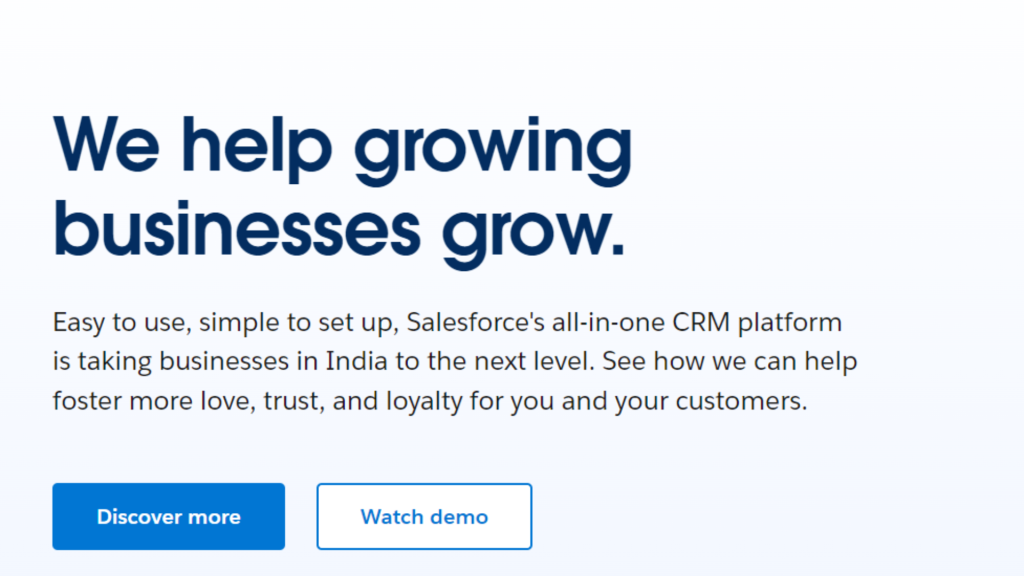
Search engines prioritize headings, giving them more weight than other content. Choosing the right heading and making it stand out will enhance your search visibility. Moreover, headings serve as guides for users, allowing them to easily scan through and find content that resonates with them.
Keep a lookout for 404 errors
When your users are faced with 404 errors (page not found) it can contribute to a bad user experience. Encountering a 404 error page not only annoys users but can make them reconsider spending time on your website—especially when quicker solutions might be available elsewhere. Issues like slow page load times, and 404 errors are highly frustrating and will likely disrupt their journey through your website.
You can identify soft 404 errors by setting up Google Webmaster Tools or using a free 404 checker. Additionally, consider providing users landing on a 404 page with options to get back on track.
Responsive design to improve user experience
At a time when everyone is using a mobile phone, having a mobile-friendly website is crucial. Which is why you need to opt for a responsive design. Your site must seamlessly adapt to various screen sizes and resolutions, delivering an optimal user experience on any device. Apart from enabling a good user experience, a responsive design can have a positive impact on your website’s search engine ranking.
Under this, the other aspect you need to consider is the font size. Ensure legibility across all devices, including mobiles, eliminating the need for users to zoom in to read your content.
Differentiate hyperlinks
Hyperlinks serve as the connective tissue of the web, linking pages and various resources. Moreover, they aren’t limited to text; you can embed images, videos, and buttons. A text that’s hyperlinked is the anchor text, often styled differently from the surrounding text.
Usually, an identifier of a hyperlink is the use of the color blue, but other colors are used as well. Additionally, hyperlinks are commonly underlined or become underlined when you hover over them. Additionally, the color of hyperlinks changes depending on whether it has been visited or not.
Using high-quality content
You must have top-notch content for a good website user experience. The content should be relevant, engaging, and informative. Furthermore, it should be simple and in the language your audience understands.
Break up your content with visuals like images and videos. Choose an easy-to-read font and use headings and bullet points for a quick scan. Your goal? Content that engages and informs your visitors.
Conclusion
Your website serves as the heart of your marketing efforts. When crafting its design, the goal is to deliver an excellent user experience, ensuring visitors can effortlessly navigate and find what they need.
You might be wondering about the need to have a good website design or even a website in the first place. Well, it’s the first place your potential customers interact with your brand, make purchases, or learn about you. And to ensure this journey is smooth, the UI/UX design needs to be seamless.
However, as discussed above, there’s a lot that goes into designing a website. A lot of elements that you need to consider and implement effectively. So, imagine if the result is not what you expect. All the time and efforts are in vain. So, how can you avoid this from happening? Get the right people for the job. Our UI/UX designers at Growth Marketing Genie know what it takes to deliver a great product, one that will meet your business goals. And the first step towards this goal is a quick call with us. Book a meeting today!

Book in a Free Consultation
